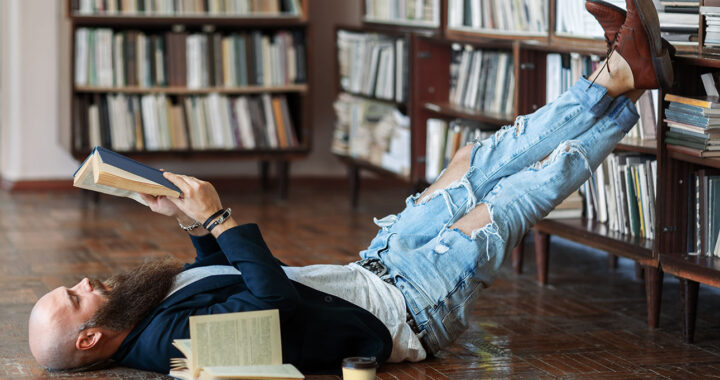“My Life Online”. This is what “Mylo” stands for, if you ask Sony.
It’s a nod to the permanently connected lifestyle of the modern teenager/young professional, and Sony wants to tap into that lifestyle, without the nuisance of having to team up with a cellular provider in order to do so. The idea here is instead to offer a device that connects to any open wireless network in order to provide the connectivity of a cell phone without the nuisance of having to connect to some specific plan, thus avoiding pesky things like contacts and monthly charges. In theory, this sounds like an interesting idea, particularly for the parent who doesn’t want their teenager’s ear to be grafted to a cell phone. The Mylo is a device that allows for instant messaging via a number of built-in applications (AOL Instant Messenger, Yahoo Messenger, Skype), and even allows voice chat for those willing to use Skype to do so. There’s also Internet access using a variation of the Opera web browser, so that e-mail can be checked and the social networking site of the moment can be updated.
Still, is all of that enough to compensate for the absence of the ability to make a simple phone call?
Part of the answer to this is couched in the fact that the Mylo is (intentionally?) a great big advertisement for McDonalds, in that the purchase of a Mylo means free access to the WayPort series of Internet hotspots. A quick glance at the WayPort website would have you think that the majority of these hotspots happen to be in “hotels and airports”, but really, the majority of the WayPort hotspots that currently exist are in McDonalds. That’s right: anyone with a Mylo is a Big Mac away from free high-speed internet.
Given this particular benefit, the Mylo might be particularly beneficial to those teens who don’t necessarily have high-speed Internet in their homes — a quick trip out and it’s download city.
Of course, just how “high” is high speed? This specific version of the Mylo (the Mylo COM-2) boasts the ability to connect to 802.11b and 802.11g networks (as opposed to just the ‘b’ on the COM-1), which makes it seem as though it has the potential for some seriously fast browsing. Unfortunately, whether it’s a function of the Opera browser, or simply the wireless capability of the Mylo itself (as a non-techie, I honestly couldn’t say what is responsible), Internet browsing feels painfully cumbersome. The provided stylus only feels like it works about half the time, and fingers are simply too bulky to perform the necessary operations on the touchscreen to make browsing feel like a natural process. Internet is certainly available, and it’s easy to connect and certainly works, it’s just not nearly as convenient as I had hoped.
…it also comes in white!
The other issue I had with the thing is that it’s simply not expandable, unless you’re a programming whiz. There are a very limited set of “widgets” that can be downloaded and installed on your Mylo, and they do very, very limited things. For example, there’s a “calendar” widget. This sounds like a good idea, until you actually look into it a little bit more and realize that it’s just a calendar. You can’t mark important dates, you can’t label things, you can’t personalize it in any way…it’s just a calendar. You know, for when you want to see what day it is. One of the selling points here is that you can actually program your own widgets — if I wanted to create a “personal planner” widget, I could do that, but it would be an enormous amount of effort for something that I could easily find on just about any other Internet-enabled communication device. I can’t imagine that there are many people in the target audience for the Mylo that will find widget creation a worthwhile endeavor.
Reading back the last few paragraphs, it seems that I’m not exactly enamored with the Mylo, and that’s a fair assessment. Still, that’s not to say it’s useless, as there are some fairly specific occasions when it feels like the perfect little machine for my own needs.
This…is the calendar.
Specifically, there was at least one instance in the last month that a Mylo felt like the best gadget to be carrying around with me. I was at an academic conference that took place at a large hotel, which was set up to offer free wireless Internet. Using the Mylo, I could take pictures of particularly interesting displays, check my e-mail, get in touch with my wife via Skype, and check the progress in the epic battle between Tiger Woods and Rocco Mediate at this year’s US Open. I could have hidden in the bathroom, put on my headphones, and listened to Metal Machine Music to clear my head, too, but it never came to that, thankfully. Best of all, I could do all of this without feeling like I had to lug my beast of a laptop all over the hotel to the various talks taking place. As something of a portable terminal, for someone like me who hasn’t quite graduated to a cell phone with Internet capability, it was perfect.
Unfortunately, I’m not sure that such a specific instance of perfection makes it worth buying.
The primary problem that the Mylo faces is one of competition. Surely you’ve heard of the iPhone 3g? There are two things that the Mylo offers that simply aren’t faithfully replicated on Apple’s newest wonder-toy: the QWERTY keyboard and the ability to function without a cell phone plan. The latter, of course, is the only true justification for the $100 more that the Mylo costs. To get the most out of your iPhone, you’ll need a fairly substantial cell phone plan, running at around $80 per month; the Mylo is a one-time charge. Still, the recent opening of the iPhone app store and the 7 extra gigs of memory that you get on even the cheapest model makes the Mylo a tough sell.
If you’re in the early stages of a contract with a cell phone company that is not AT&T, or you simply don’t see the need for the ability to use your new Internet device as a phone (while Skype does offer some phone-like service, it’s certainly not as convenient, nor as reliable, as a cellular network), perhaps the Mylo is worth a look. If you’re seriously looking at a Mylo, it’s possible that it will be just what you need (especially if you live around the corner from a WayPort-enabled McDonalds). Be careful, however, that you’re not simply overlooking something that will do everything the Mylo does and more. If your “life” is truly online, as the Mylo’s very name implies of its owners, chances are that you’re not getting by without a cell phone anyway.

![Call for Papers: All Things Reconsidered [MUSIC] May-August 2024](https://www.popmatters.com/wp-content/uploads/2024/04/all-things-reconsidered-call-music-may-2024-720x380.jpg)